views
WooCommerce Mix & Match: Create Custom Bundles for More Sales
Introduction
Have you ever wished you could let customers build their own product bundles, picking exactly what they want instead of being stuck with pre-packaged options? That’s where WooCommerce mix and match products come into play. This feature allows store owners to offer flexible bundling options, giving shoppers more control over their purchases and increasing overall sales.
Customers love variety, and giving them the ability to create personalized product boxes can make a huge difference in their shopping experience. Whether they are putting together a gift set, stocking up on essentials, or simply buying in bulk, allowing them to mix and match products in your WooCommerce store adds an extra layer of convenience.
In this article, we’ll explore how customizable product bundles work, the benefits they bring to your online store, and how you can implement them using the Custom Mix & Match Product Boxes & Bundles for WooCommerce plugin by Extendons.
Why Offer Mix & Match Products in WooCommerce?
Online shoppers are always looking for flexibility. They want products that suit their exact needs, whether it's selecting different snack flavors, picking a variety of skincare products, or assembling a personalized gift box.
With a WooCommerce mix and match products plugin, you can let customers:
-
Pick their preferred products in a single bundle
-
Choose between fixed or dynamic pricing
-
Add personal touches like gift notes
-
Checkout with partially filled boxes if needed
This approach not only increases customer satisfaction but also encourages larger purchases, driving higher revenue for your business.
How WooCommerce Custom Product Bundles Work
A mix and match product setup in WooCommerce allows customers to create their own product bundles from a selection of available items. Instead of forcing them to buy pre-made sets, you give them the freedom to mix different products within a box.
Key Features of the Custom Mix & Match Product Boxes Plugin
The Custom Mix & Match Product Boxes & Bundles for WooCommerce plugin by Extendons is designed to make bundling simple. Here’s what it offers:
✅ Flexible Bundle Creation – Customers can add products to their custom boxes as per their needs.
✅ Fixed or Dynamic Pricing – Store owners can either set a fixed price or charge based on item selection.
✅ Partial Box Checkout – Customers can proceed to checkout even if they haven’t filled the entire box.
✅ Different Layout Options – Show product selections in list or grid formats for a better shopping experience.
✅ Gift Notes – Allow shoppers to add personal messages for gift boxes.
This plugin is particularly useful for businesses selling items like gift baskets, beauty sets, snack assortments, office supplies, and more.
How to Set Up Mix & Match Products in WooCommerce
Setting up custom product boxes woocommerce with the Extendons plugin is a straightforward process. Here’s how you can do it:
Step 1: Install the Plugin
First, you need to purchase and install the Custom Mix & Match Product Boxes & Bundles for WooCommerce plugin from the Extendons website. Once installed, activate it from your WooCommerce dashboard.
Step 2: Create a New Mix & Match Product
Go to Products > Add New and set up a new product. Choose Mix & Match Product as the product type.
Step 3: Configure Bundle Settings
-
Select Products – Pick which items will be available for mixing and matching.
-
Set Pricing – Choose between fixed pricing, per-item pricing, or per-item with a base cost.
-
Enable Partial Checkout – Decide whether customers can check out with a partially filled box.
-
Choose Layout – Pick from list or grid layouts for product display.
Step 4: Publish and Test
Once everything is set up, publish the product and test it to ensure that customers can easily add products to their custom bundle.
Benefits of Offering Custom Product Boxes in WooCommerce
1. Encourages Higher Spending
Shoppers are more likely to spend more when they have the freedom to create their own bundles. A customer buying a skincare bundle, for example, may add an extra product just because they can customize their selection.
2. Enhances Customer Satisfaction
A customer who gets exactly what they want is a happy customer. Offering custom product boxes WooCommerce ensures they get a personalized shopping experience, leading to better reviews and repeat purchases.
3. Increases Sales of Less Popular Products
Sometimes, certain products don’t sell as well on their own. By allowing mix and match, you give these items a chance to be included in bundles, increasing their sales.
4. Ideal for Gift Bundles
Many people shop for gifts online. By offering mix and match options with gift notes, you make it easy for customers to put together thoughtful presents for their loved ones.
5. More Control Over Inventory
By allowing partial checkouts and product mixing, you can manage inventory better and clear out slow-moving stock.
Popular Use Cases for Mix & Match Bundles
Here are some examples of businesses that can benefit from mix and match bundles:
✅ Grocery Stores – Let customers create a custom snack box or meal prep kit.
✅ Beauty & Skincare Brands – Allow customers to mix and match skincare essentials like cleansers, toners, and serums.
✅ Gift Shops – Enable shoppers to build personalized gift boxes with selected items.
✅ Office Supplies – Offer custom stationery sets for businesses.
✅ Pet Stores – Let pet owners mix and match treats and accessories for their pets.
No matter what type of products you sell, a WooCommerce mix and match products solution can help create a more engaging shopping experience.
Frequently Asked Questions (FAQs)
1. Can I offer mix & match bundles for variable products?
Yes, you can include both simple and variable products in a mix and match bundle using the Extendons plugin.
2. How does pricing work for custom product boxes?
You can choose between fixed pricing, per-item pricing, or per-item pricing with a base price.
3. Can customers check out with a partially filled bundle?
Yes, the plugin allows partial checkout so customers can buy only what they need.
4. What layout options are available for displaying product bundles?
The plugin supports list and grid views, with detailed or compressed layouts.
5. Can I create pre-filled product boxes?
Yes, you can create pre-filled bundles that customers can purchase as-is or customize further.
Final Thoughts
Offering WooCommerce mix and match products is an effective way to give customers the flexibility they want while increasing your sales. The Custom Mix & Match Product Boxes & Bundles for WooCommerce plugin by Extendons makes it easy to implement this feature in your store.
By allowing shoppers to create their own bundles, you not only enhance their experience but also encourage larger purchases. Whether you sell food, beauty products, gifts, or office supplies, this feature can help you stand out in the competitive eCommerce space.
If you’re looking to add custom bundling options to your WooCommerce store, the Extendons plugin is a great choice to get started.
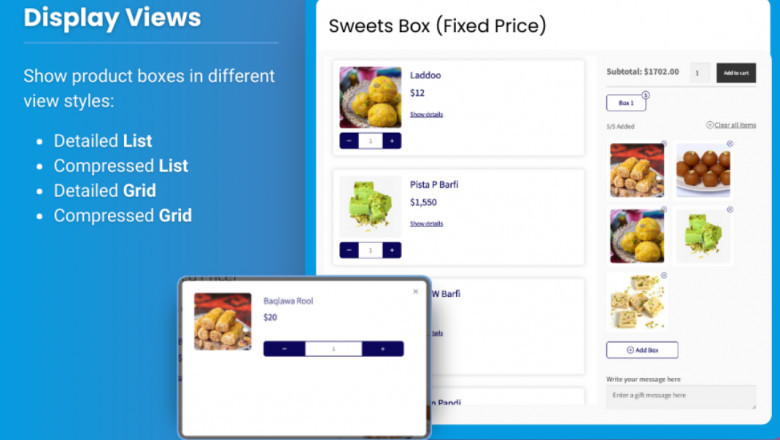













Comments
0 comment