views
Introduction
Essential tools for defining and managing data structures are found in the central part of the ABAP Data Management system, the SAP Data Dictionary (DDIC). It ensures data integrity, consistency, and standardized definitions across the SAP system by serving as a repository for all metadata. By keeping information on database tables, fields, data types, and relationships, the DDIC is essential for system operations and application development. Refer to the SAP Online Training courses for more information on DDIC. Effective SAP system configuration and data management depends on an awareness of its main objects.
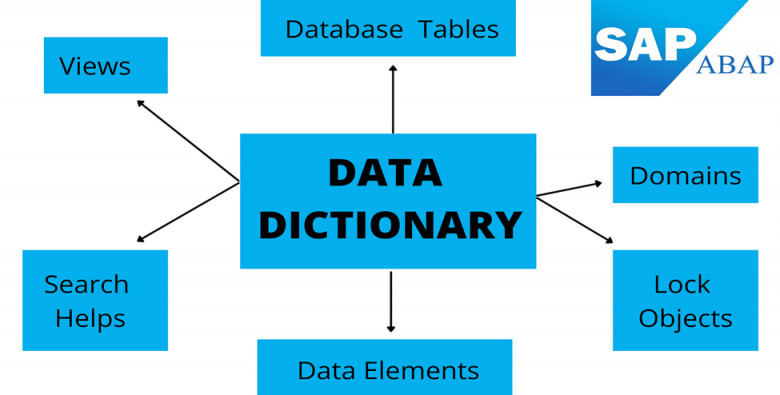
What Is SAP Data Dictionary?
Used to specify and control metadata within the SAP system, such as database tables, fields, data types, and their relationships, the SAP Data Dictionary is a collective repository. It guarantees data definition consistency, integrity, and reusability throughout every application and module.
Using the Data Dictionary, developers create and change data forms without directly touching the underlying database. Making it essential to application development and system performance, it also enables features like search helps, views, and lock objects. In SAP settings, the DDIC is fundamentally important for preserving systematic and effective data management.
Objects In SAP Data Dictionary
In SAP, DDIC is a core repository for metadata that defines and describes the framework of data applied in programmes. It is essential for data integrity, security, and consistency across the system. Various kinds of objects found in the SAP Data Dictionary together help database definitions and control corporate logic. The primary items in the SAP Data Dictionary are thoroughly described in this guide along with their uses.
1. Tables
In SAP, tables are the primary data storage objects. They fall primarily into two categories:
- Transparent Tables: These correspond one-to-one with a physical table in the database. Application data is stored here.
- Pooled Tables: One database table holds several pooled table data. These serve to keep smaller data sets such as customizing data.
- Cluster Tables: These group together logically related tables in the database into one record. Storage of internal control data suitable.
Each table contains:
- Fields (Columns): Defined with data elements.
- Primary Key: Distinctly identifies every row.
- Technical Settings: Find out how data is kept.
2. Data Elements
A data element specifies a field's (such as a material number or customer name) semantic qualities.
- Field labels (short, medium, long)
- Documentation
- Domain (defines data type and length)
Data elements help fields be standardized and improve data integrity and reusability across tables and structures.
3. Domains
Domains specify a field's technical characteristics:
- Data type (CHAR, NUM, DEC).
- Field length and decimal places
- Value range (set values or value table)
SAP guarantees uniform data handling and simple maintenance by dividing technical characteristics (domain) from semantic meaning (data element).
4. Structures
Though they lack data storage capabilities, structures resemble tables. They are employed for:
- Setting data interface definitions (e.g., in function modules)
- Passing several parameters
- Views or internal tables
Commonly employed in ABAP programming, they include domains defined by data elements. Many SAP Certifications require knowledge of SPA DDIC, thereby, making it an essential SAP topic.
5. Views
Virtual tables called views let users view data from one or more tables without actually storing it.
- Database Views: Join several clear tables at the database level using an SQL join.
- Projection Views: Choose particular fields from one table.
- Help Views: Support search (F4 help) helps to define pertinent information from several tables.
- Maintenance Views: Used via SM30 transaction for table maintenance.
Effortless data access and keeping data abstraction depend on views.
6. Type Groups
Reusable across several applications, type groups are collections of ABAP types and constants. They offer worldwide definitions and support for type standardization across the system.
7. Search Helps
F4 Help allows user-friendly data entry by means of Search. They let users choose legitimate inputs from a set of predetermined options. There are two varieties:
- Elementary Search Helps: Specify a single help technique.
- Combine several basic search helps via collective search.
- These items enhance data precision and user experience.
8. Lock Objects
Lock Objects stop several users from simultaneously accessing the same data, thereby, guaranteeing data consistency and concurrency control. They cooperate with the SAP enqueue and dequeue system. Based on table fields, lock objects assist control synchronization across data updates in multi-user settings.
9. Views Clusters
View clusters let many related views be maintained in a grouping fashion. They are very helpful in tailoring situations, where hierarchical connections influence data.
10. Table Types
Internal tables in ABAP applications are structured and acted upon according to Table Types.
- Line type (row structure)
- Standard, sorted, hashed access method.
- Key fields
These are very common in modular and object-oriented SAP programming.
11. Index Objects
The Data Dictionary specifies indexes, which help to optimize database performance. Check the SAP Certification Exam questions for more information on Index Objects. Performance in data retrieval is improved by indexes. They could be:
- Primary Index: Set by the table's primary key.
- Secondary Indexes: Custom-defined secondary indexes help accelerate searches on non-primary key data.
Conclusion
Basic for the operations of SAP systems is the SAP Data Dictionary. It centralizes metadata management and creates standardized data definitions. This ensures every modules' consistent data usage. Tables, data elements, domains, structures, views, search helps, lock objects, and type groups are important objects. Each serves a particular purpose in data storage, validation, retrieval, and user interface support. Any SAP developer, functional consultant, or data architect must master these tools to create effective and scalable SAP solutions.



Comments
0 comment