views
Introduction
Managing appointments, rentals, or accommodations manually can be time-consuming and prone to errors. Whether you run a hotel, a car rental service, or a consultation business, a structured booking system is essential. That’s where the WooCommerce booking plugin by Extendons comes in.
This powerful tool allows businesses to automate bookings, set custom pricing, and offer flexible scheduling directly from their WooCommerce store. Customers can easily select dates, explore additional services, and receive automated notifications—all from a user-friendly interface. In this guide, we’ll explore how this plugin simplifies scheduling and improves booking management for businesses of all sizes.
Why Choose the Booking for WooCommerce Plugin?
Online bookings are no longer a luxury but a necessity for businesses handling reservations. The Booking for WooCommerce plugin is designed to streamline this process by providing:
-
A structured booking system for appointments, rentals, and accommodations.
-
Customizable time slots to match business hours and customer needs.
-
Automated email notifications to keep customers informed.
-
Dynamic pricing for different categories such as adults and children.
-
Google Maps integration for easy navigation.
Let’s dive into the key features that make this plugin a valuable addition to any WooCommerce store.
Key Features of the Booking for WooCommerce Plugin
1. Flexible Booking Options: Fixed or Custom Time Slots
Different businesses have different booking needs. Some require fixed time slots, while others need flexible scheduling options. The WooCommerce booking plugin allows you to:
-
Offer predefined time slots for quick and easy booking.
-
Let customers choose custom booking durations based on availability.
-
Set buffer times between bookings to prevent scheduling conflicts.
This feature is ideal for service providers, hotels, and rental businesses looking to manage reservations efficiently.
2. Display Free and Optional Services
Customers appreciate transparency when booking services. The plugin lets you showcase additional services with clear pricing, such as:
-
Cleaning services
-
Wi-Fi access
-
Food and beverages
-
Premium upgrades
By offering optional add-ons, businesses can provide a better customer experience while increasing revenue.
3. Custom Pricing for Different Person Categories
Not all customers have the same pricing requirements. Hotels, tours, and event organizers often charge different rates for adults, children, or seniors. With this plugin, you can:
-
Set specific pricing for different age groups.
-
Offer discounts or premium pricing based on person type.
-
Ensure accurate billing without manual calculations.
This customization helps businesses cater to a wider audience while maintaining fair pricing.
4. Google Maps Integration for Business Locations
Customers need to know where they are booking. With built-in Google Maps integration, you can:
-
Display your business location directly on the booking page.
-
Help customers find directions without hassle.
-
Improve trust and transparency in your service.
For businesses with physical locations, this feature makes navigation simple and convenient.
5. Custom Price Ranges for Persons and Room Types
The plugin allows businesses to implement tiered pricing based on various factors, such as:
-
Room categories (standard, deluxe, suite).
-
The number of guests per room.
-
Seasonal price adjustments.
This feature helps businesses optimize revenue while offering fair pricing to different customer segments.
6. Automated Email Notifications
Keeping customers informed is crucial for a smooth booking experience. The woocommerce booking plugin ensures:
-
Instant booking confirmation emails.
-
Reminder emails before check-in or appointments.
-
Status updates for cancellations or modifications.
Automating these notifications reduces manual work and improves communication with customers.
7. Multiple Room Bookings in a Single Transaction
For hotels and event organizers, managing group bookings can be complicated. With this plugin, customers can:
-
Book multiple rooms in one transaction.
-
Select different check-in and check-out dates.
-
Adjust room preferences within the same order.
This feature is particularly useful for family vacations, corporate bookings, and large groups.
8. Interactive Booking Calendar
A cluttered booking system can lead to double bookings and missed reservations. The interactive calendar feature helps admins:
-
Track upcoming and past bookings in a single view.
-
Identify available and occupied slots instantly.
-
Manage reservations without relying on spreadsheets or manual tracking.
This organized system helps businesses stay on top of their bookings with minimal effort.
9. WPML Compatibility for Multilingual Bookings
If your business caters to international customers, language barriers shouldn’t be an issue. The plugin supports WPML compatibility, allowing you to:
-
Offer bookings in multiple languages.
-
Attract global customers with localized content.
-
Improve customer experience by letting them book in their preferred language.
This feature is essential for businesses looking to expand their reach worldwide.
How the Booking for WooCommerce Plugin Benefits Your Business
For Hotels and Accommodations
-
Manage room availability with dynamic pricing.
-
Offer additional services such as meals, parking, and housekeeping.
-
Enable group bookings and special discounts for extended stays.
For Rental Services
-
Set hourly or daily booking slots for cars, equipment, or event spaces.
-
Offer insurance and additional features at checkout.
-
Automate rental agreements and confirmation emails.
For Service-Based Businesses
-
Schedule appointments with flexible time slots.
-
Allow customers to book sessions in advance with automated reminders.
-
Offer tiered pricing based on expertise level or consultation length.
Regardless of the industry, this plugin helps businesses manage reservations effectively while improving customer satisfaction.
Frequently Asked Questions (FAQs)
1. Does the Booking for WooCommerce plugin support multiple bookings at once?
Yes, customers can book multiple rooms or services in a single transaction, making it easier for group reservations.
2. Can I customize pricing based on different customer types?
Absolutely. The plugin allows you to set different pricing for adults, children, and other categories to ensure accurate billing.
3. Does the plugin send booking confirmations automatically?
Yes, automated email notifications are sent upon booking confirmation, reminders, and any status updates.
4. Is Google Maps integration included?
Yes, you can display your business location using Google Maps for easier navigation.
5. Is the plugin suitable for multilingual websites?
Yes, the plugin is WPML-compatible, allowing you to offer bookings in multiple languages.
Final Thoughts
The Booking for WooCommerce plugin by Extendons is an essential tool for businesses that handle reservations, rentals, or appointments. With automated scheduling, dynamic pricing, and real-time availability management, it simplifies the booking process for both customers and business owners.
Whether you run a hotel, a rental service, or a consultation business, this plugin helps you organize bookings efficiently while improving the customer experience. If you’re looking to integrate a structured and flexible booking system into your WooCommerce store, this plugin is a reliable choice.
Would you like to take your business to the next level with an easy-to-use booking solution? Explore the Booking for WooCommerce plugin today and simplify your scheduling process.
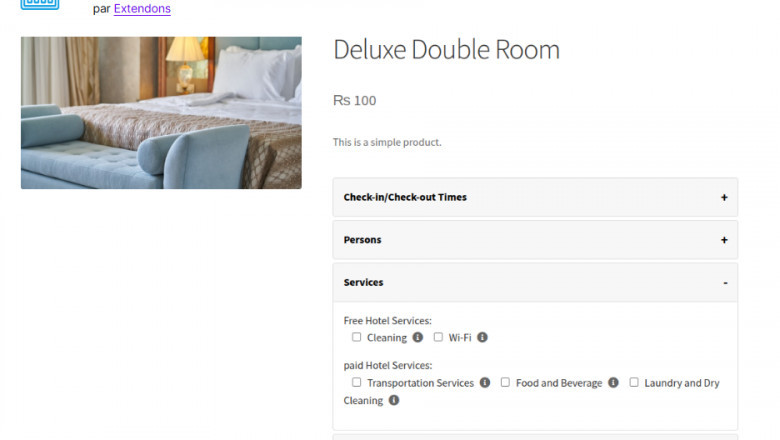













Comments
0 comment