views
Whether you're a freelancer, entrepreneur, or corporate executive, how you present yourself influences how others perceive your credibility, expertise, and value. One of the most powerful yet underrated tools in your personal branding toolkit is the humble PowerPoint presentation. And when used strategically, PowerPoint templates can help you build and reinforce a strong, consistent personal brand that leaves a lasting impression.
Why Personal Branding Matters
Before diving into the how, it's essential to understand the why. Personal branding is about defining and projecting a clear, consistent image of who you are and what you stand for. It's what sets you apart in a crowded market. A strong personal brand can open doors to new career opportunities, attract clients, foster trust, and even allow you to command higher fees or salaries.
Visual identity is a core component of personal branding. From the colors you use to the typography and layout of your content, every design element sends a message. That's where PowerPoint comes in. Whether you're delivering a keynote speech, pitching a project, or conducting a webinar, your slides are often the first thing your audience sees. They form a visual extension of your personal brand—and getting them right matters.
Choosing the Right PowerPoint Template
PowerPoint templates offer a ready-made design structure that can help you deliver your content professionally and efficiently. But not all templates are created equal. To support your personal brand, the template you choose should reflect your personality, professional field, and brand message.
Start by identifying your brand traits. Are you bold and innovative, or refined and analytical? Your slides should echo this. For instance, a creative entrepreneur might opt for a vibrant, dynamic template with bold colors and modern fonts. A financial consultant, on the other hand, might choose a minimalist template with subdued tones and clean lines.
Ensure that the template is flexible and editable. You should be able to customize fonts, colors, and layout to suit your needs. Look for templates that offer a wide variety of slide types—such as title slides, bullet point slides, charts, infographics, and image placeholders—to accommodate different kinds of content while maintaining visual consistency.
Customize to Reflect Your Brand Identity
Once you've selected the right PowerPoint template, it's time to make it your own. Customization is key to turning a generic design into a powerful personal branding tool.
Color Scheme
Start by applying your brand’s color palette. If you already have a personal logo or website, ensure that your slides use the same colors. This builds consistency across all your materials. If you're still defining your brand colors, choose a palette that aligns with your desired image—blues for trustworthiness, reds for passion, greens for growth, and so on.
Typography
Fonts are another powerful branding tool. Use one or two professional, legible fonts that align with your personal style. Avoid overly decorative fonts, especially for body text. If your name or brand uses a specific font in your logo, try to incorporate it into your headings or slide titles.
Logo and Visual Elements
Add your personal logo or monogram to your slides, preferably in a subtle location like the footer or corner. This reinforces your brand identity without distracting from the content. Use icons, shapes, and images that match your branding aesthetics. Consistency in visual elements creates a polished, cohesive look that sets you apart from the average presenter.
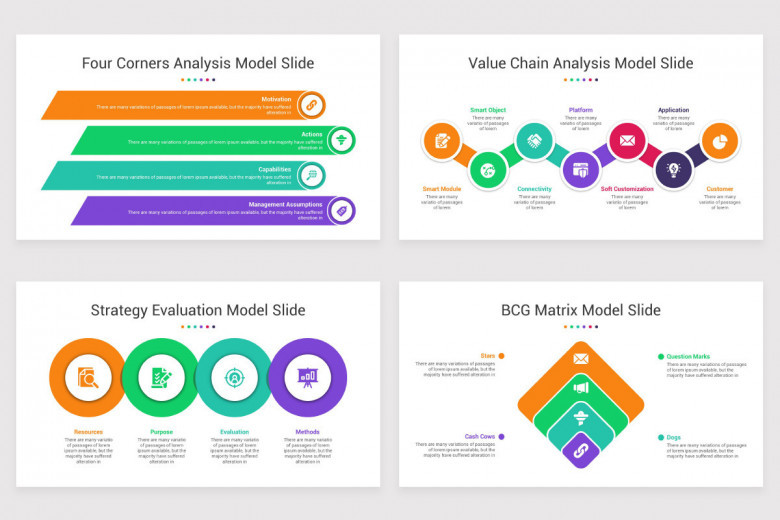
Tell Your Story Visually
Effective personal branding through PowerPoint is not just about looking good—it’s about communicating your story. Use your slides to showcase your journey, values, and achievements in a compelling, visual format.
Start your presentation with a slide that introduces who you are and what you stand for. Use images and keywords that convey your unique value proposition. Instead of listing a resume-style set of bullet points, show how your experiences and skills connect to your brand story. Use visuals like timelines, infographics, and even quotes to create a narrative arc.
For example, if you're a speaker or coach, your slides should not only showcase your credentials but also illustrate the transformation you help others achieve. Case studies, testimonials, and before-after visuals can be powerful tools to build credibility and emotional connection.
Maintain Consistency Across All Presentations
Branding is about repetition. The more consistent your visual identity is across all your presentations, the more memorable it becomes. Once you've customized a PowerPoint template to reflect your personal brand, save it as your master template. Use this for every presentation—whether you're giving a speech at a conference, pitching to a client, or running a training session.
This consistency will help audiences recognize and remember you. It creates a sense of professionalism and authority. Over time, people will associate your visual style with your personal brand, strengthening your reputation and expanding your influence.
Use Templates to Build a Brand Kit
Think of your PowerPoint template not just as a tool for a single presentation, but as part of a broader personal branding kit. Create a folder with your branded template, logo files, brand color codes, fonts, and image assets. Having all these elements readily available saves time and ensures every new presentation stays on-brand.
If you regularly present on different topics, create variations of your main template. For instance, you might have a keynote template, a workshop template, and a webinar template—all with the same core branding, but adapted to different formats and audience expectations.
Elevate Your Online Presence
Your PowerPoint templates can also be repurposed for your online content, further enhancing your personal brand visibility. Turn slide decks into downloadable PDFs for lead generation, share snippets on social media, or upload entire presentations to platforms like SlideShare or LinkedIn.
When your visual materials are cohesive and aligned with your brand, they reinforce your message and attract the right kind of attention. This cross-platform consistency is especially important for professionals building a brand online.
Integrate PowerPoint Templates with Other Branding Materials
Your PowerPoint template should not exist in isolation. Integrate its design elements into your business cards, website, email signature, and social media banners. When every touchpoint presents a unified visual identity, it increases your perceived professionalism and boosts brand recall.
For example, if your PowerPoint slides use a particular geometric motif or color gradient, replicate that design in your LinkedIn header or personal blog. This way, whether someone sees you in person or online, your brand message remains unmistakably clear.
Practice Makes Perfect
Even the most beautiful template won't build your brand if the delivery falls flat. Practice delivering your presentations confidently and authentically. Your slides should support your message, not carry it entirely. Use them as visual cues to emphasize key points, but let your personality, voice, and passion do the heavy lifting.
Rehearse with your branded presentation in front of friends or mentors and ask for feedback—not just on the content, but on how well your personal brand comes through. Are you perceived the way you want to be? Are the visuals enhancing your story or distracting from it?
Stay Current and Evolve
Just like businesses evolve, so too should your personal brand. Revisit and refresh your PowerPoint templates every year or two. Update colors, photos, or content structure to reflect your latest achievements and evolving identity.
If you've published a book, launched a new venture, or expanded into a new industry, your presentations should reflect that. Templates provide a foundation, but they must evolve with you to stay relevant and engaging.
Final Thoughts
PowerPoint templates may seem like a small detail in the grand scheme of personal branding, but their impact is significant. A well-designed and consistently used template can enhance your credibility, reinforce your visual identity, and help you tell your story in a compelling way.
By thoughtfully selecting and customizing your PowerPoint templates, you create more than just attractive slides—you build a visual brand that supports your goals and strengthens your reputation. Whether you're pitching an idea, leading a team, or teaching a course, make your presentations work for you as an extension of your personal brand.



Comments
0 comment