views
A well-structured WooCommerce My Account page enhances the user experience and boosts customer engagement. Many store owners want to display dynamic content based on user roles, purchase history, or other conditions. That’s where WooCommerce Customize My Account Page strategies come into play.
By using conditional content, you can show or hide specific sections, personalize the experience, and create a seamless shopping journey. This article will guide you on how to edit WooCommerce My Account page with conditional content, ensuring your customers get relevant information tailored to their needs.
Why Customize the WooCommerce My Account Page?
The default WooCommerce My Account page provides a standard layout with limited customization options. However, not all customers require the same information or access to the same sections. With conditional content, you can:
- Personalize the experience for different user roles (e.g., wholesale vs. retail customers).
- Show exclusive offers to loyal customers.
- Hide certain sections for new users.
- Display additional information based on past purchases.
By improving this page, you increase customer satisfaction, encourage repeat purchases, and streamline account management.
Benefits of Adding Conditional Content
Here are some key advantages of using conditional content on your WooCommerce My Account page:
1. Enhances User Experience
Customers see only the information relevant to them, reducing clutter and confusion.
2. Improves Customer Retention
Personalized content, such as exclusive discounts or loyalty rewards, encourages repeat purchases.
3. Boosts Store Efficiency
By showing specific information to relevant users, you can reduce support queries and automate processes.
4. Encourages Upsells and Cross-Sells
Displaying product recommendations based on purchase history can increase revenue.
How to Edit WooCommerce My Account Page with Conditional Content
Now, let's dive into different ways you can modify the WooCommerce My Account page and implement conditional content effectively.
1. Use a Plugin to Add Conditional Content
The easiest way to customize the My Account page is by using a dedicated WooCommerce plugin. A tool like Extendons WooCommerce My Account Page Customizer allows you to:
- Show or hide sections based on user roles.
- Display custom fields like membership status, store credit, or personalized recommendations.
- Add promotional banners for specific user groups.
2. Customize Account Page Tabs
If you want to WooCommerce Customize My Account Page, modifying the account tabs is essential. You can:
- Add a new tab for premium members that displays exclusive offers.
- Hide the "Downloads" tab for customers who haven't purchased digital products.
- Show a "Loyalty Points" tab only for returning customers.
This approach keeps the page clean and relevant to each user.
3. Display Personalized Messages
Adding custom messages to the My Account page can enhance engagement. Examples include:
- A welcome message for first-time buyers.
- A reminder about abandoned carts for returning visitors.
- A thank-you note with a discount code for loyal customers.
This simple tweak makes customers feel valued and increases retention.
4. Show or Hide Sections Based on Purchase History
A dynamic WooCommerce My Account page can improve user experience by displaying content based on past purchases. For example:
- If a customer has purchased a subscription, show a renewal reminder.
- If they haven’t bought anything yet, display a "First-Time Buyer Discount."
- For frequent buyers, highlight VIP perks or upcoming sales.
This strategy helps tailor the experience based on user behavior.
5. Customize My Account Dashboard for Different User Roles
Different users have different needs. By using conditional logic, you can:
- Show wholesale pricing and bulk order forms to B2B customers.
- Display a simple order history for regular buyers.
- Provide extra dashboard functionalities for store admins or vendors.
This ensures that each customer gets the most relevant information when they log in.
6. Offer Special Discounts Based on Customer Activity
If a customer hasn’t made a purchase in a while, display a "We Miss You!" discount banner. Conversely, if they are frequent buyers, reward them with exclusive offers.
7. Integrate Customer Support Options
By adding customer support features to the My Account page, you can:
- Show live chat options for VIP members.
- Provide a direct contact form for customers who have had refund requests.
- Offer self-help articles for users who frequently visit the FAQ section.
This reduces customer frustration and improves service efficiency.
8. Add Loyalty and Rewards Information
If your store offers a loyalty program, displaying points, rewards, and redemption options directly in the Edit WooCommerce My Account Page keeps customers engaged. You can:
- Show available points.
- Display reward eligibility.
- Offer personalized redemption options based on past purchases.
Best Practices for Customizing the WooCommerce My Account Page
To make the most of these strategies, follow these best practices:
- Keep it simple: Avoid overwhelming customers with too many options.
- Use clear labels: Ensure users understand each section.
- Test changes: Before applying modifications, check how they appear for different user roles.
- Optimize for mobile: Ensure the page is responsive and user-friendly on all devices.
FAQs
1. Why should I customize my WooCommerce My Account page?
Customizing the My Account page helps improve user experience, boost engagement, and increase sales by showing relevant content to different user groups.
2. How do I add conditional content to my WooCommerce My Account page?
You can use a plugin like Extendons WooCommerce My Account Page Customizer to add, hide, or modify sections based on user roles, purchase history, and activity.
3. Can I show different tabs for different users?
Yes, you can create different account page tabs for specific user roles, such as wholesale customers, VIP members, or first-time buyers.
4. What kind of conditional content can I add?
You can add personalized messages, exclusive discounts, loyalty program details, purchase history-based content, and more.
5. Do I need coding knowledge to edit WooCommerce My Account page?
No, many plugins allow you to customize the page without coding. If you prefer manual changes, you can hire a developer for advanced modifications.
By implementing these strategies, your WooCommerce My Account page will become a powerful tool for customer engagement and business growth
Conclusion
Improving your WooCommerce Customize My Account Page with conditional content is a game-changer for customer engagement. By personalizing the experience based on user roles, purchase history, and other conditions, you enhance usability and boost sales.
Tools like Extendons WooCommerce My Account Page Customizer make these customizations easy, allowing you to tailor the account page without coding. Whether you want to display exclusive offers, personalize tabs, or improve navigation, a well-optimized My Account page leads to happier customers and increased conversions.
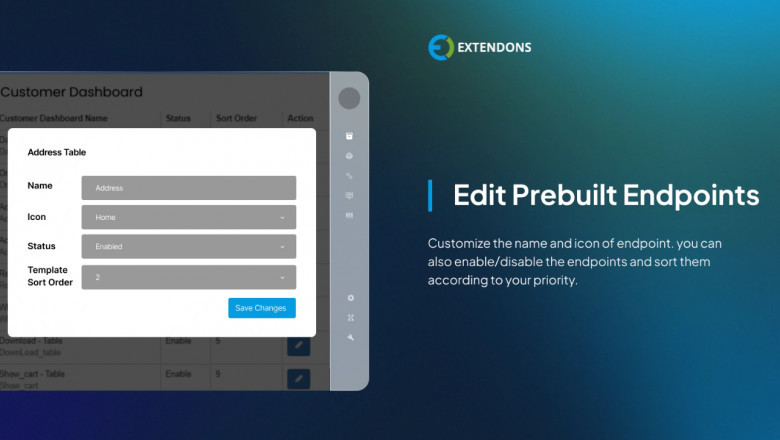













Comments
0 comment