views
The PrestaShop Brand Slider is an important feature for online stores that showcase different brands in a smooth, scrolling format. However, if the slider is not optimized for mobile devices, it can slow down your website, affect user experience, and reduce conversions.
By improving the mobile performance of the PrestaShop Brand Slider, you can ensure that your store loads faster, works smoothly, and provides a better browsing experience for mobile users. In this guide, we will explore simple ways to optimize the PrestaShop Brand Slider and enhance its speed and functionality on smartphones and tablets.
1. Why Mobile Performance Matters for the PrestaShop Brand Slider
With more customers shopping on mobile devices, having a fast and responsive PrestaShop Brand Slider is essential. Poor mobile performance can lead to:
Slow Page Load Speed: A laggy slider can increase bounce rates.
Bad User Experience: If the slider doesn’t work properly, users may leave the site.
Lower SEO Rankings: Search engines prioritize fast-loading pages.
Reduced Conversions: A slow website can lead to fewer sales.
Optimizing the PrestaShop supplier logo slider for mobile ensures a better experience and helps improve your store’s performance.
2. Choose a Lightweight PrestaShop Brand Slider Module
Not all brand sliders are optimized for mobile devices. To improve performance, select a lightweight and responsive PrestaShop Brand Slider module that offers:
Fast Loading Speed: Avoid modules with unnecessary animations.
Mobile Compatibility: Ensure the slider adjusts well to different screen sizes.
Lazy Loading Feature: This helps load images only when needed.
Minimal JavaScript Usage: Heavy scripts can slow down mobile performance.
You can find optimized PrestaShop supplier logo slider modules in the PrestaShop Addons Marketplace.
3. Optimize Brand Logo Images
Large and unoptimized images are one of the biggest reasons for slow sliders. To improve mobile performance:
Use Compressed Images: Reduce file size without losing quality.
Choose the Right Format: Use WebP or PNG instead of heavy JPG files.
Resize Images for Mobile: Ensure logos fit smaller screens without scaling issues.
Enable Lazy Loading: Load images only when they appear in view.
Optimizing images ensures that your PrestaShop Brand Slider loads quickly on all devices.
4. Reduce the Number of Brands Displayed on Mobile
Displaying too many brand logos in the slider can slow down performance. For better speed:
Show Fewer Brands per Slide: Limit the number of brands visible at one time.
Reduce Total Slides: Too many slides increase load time.
Enable Auto-Scrolling: This allows users to see more brands without manual swiping.
Use a Grid Layout on Mobile: Instead of a slider, a grid may load faster.
By making these adjustments, you can improve the efficiency of the PrestaShop supplier logo slider on mobile.
5. Optimize CSS and JavaScript for the PrestaShop Brand Slider
Unnecessary CSS and JavaScript files can slow down mobile performance. To optimize them:
Minify CSS and JavaScript: Use tools like MinifyCSS or JSCompress.
Remove Unused Code: Avoid extra scripts that don’t affect the slider.
Use a CDN for Faster Loading: Content Delivery Networks (CDNs) help load files quickly.
Enable Browser Caching: Store slider files locally on users' devices.
By optimizing code, your PrestaShop Brand Slider will load faster and run smoother on mobile devices.
6. Enable Mobile-Specific Settings in the PrestaShop Brand Slider
Most PrestaShop supplier logo slider modules come with settings specifically for mobile performance. Here’s what to enable:
Touch Swipe Support: Allows users to swipe instead of clicking arrows.
Auto-Adjust Height: Ensures the slider fits mobile screens properly.
Disable Extra Animations: Fancy effects may slow down performance.
Optimize Scroll Speed: Adjust scrolling speed to improve responsiveness.
Checking these settings in your PrestaShop Brand Slider module will improve its mobile experience.
7. Test Your PrestaShop Brand Slider on Mobile
After making changes, test your PrestaShop Brand Slider on different mobile devices to ensure it works well. Use these tools:
Google PageSpeed Insights: Check how well your slider performs.
GTmetrix: Analyze page speed and loading issues.
Mobile-Friendly Test by Google: Ensure your slider is responsive.
Real Device Testing: Open your site on various smartphones and tablets.
Testing will help you identify and fix any remaining performance issues with your PrestaShop supplier logo slider.
8. Best Practices for a High-Performance PrestaShop Brand Slider on Mobile
To keep your PrestaShop Brand Slider running smoothly, follow these best practices:
Keep the Design Simple: Avoid overloading the slider with effects.
Regularly Update the Module: Use the latest version for better performance.
Use High-Quality, Compressed Images: Balance quality and file size.
Place the Slider Strategically: Don’t let it slow down key pages.
Monitor Performance: Regularly check load times and responsiveness.
These small adjustments can significantly enhance the mobile performance of your PrestaShop supplier logo slider.
Conclusion
Improving the mobile performance of your PrestaShop Brand Slider is essential for a fast and user-friendly online store. By choosing an optimized module, compressing images, reducing slides, and optimizing CSS and JavaScript, you can make sure your slider runs smoothly on all mobile devices.
By implementing these strategies, your PrestaShop supplier logo slider will load faster, improve user engagement, and boost sales, making your store more effective and enjoyable for mobile users.
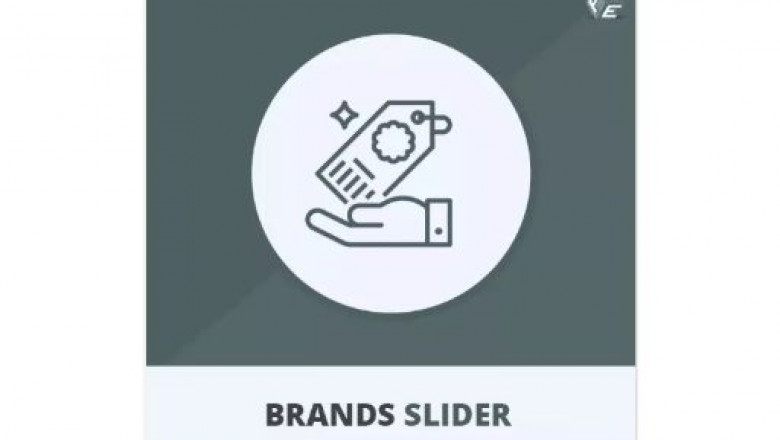













Comments
0 comment